How to Choose a Good Kiosk Machine Manufacturer
Research and Identify Needs: Begin by clearly defining the purpose of the kiosk (e.g., self-service, informational), and list out specific features and functionalities required.
Evaluate Manufacturer Reputation: Look for manufacturers with a solid reputation in the industry. Check online reviews, testimonials from other clients, and their track record in delivering quality kiosk solutions.
Assess Product Quality: Examine the materials used in the kiosk construction, such as the durability of the metal casing and the quality of the touchscreen. Ensure that the components like printers, scanners, and payment devices meet high standards for reliability and performance.
Consider Customization Options: Determine if the manufacturer offers customization options that align with your branding needs and specific functional requirements. This includes the ability to integrate specialized hardware or software solutions tailored to your business.
Review Technical Support: Inquire about the manufacturer's technical support services. Check their response times, availability of support staff, and the comprehensiveness of their service agreements. Understand the warranty coverage and maintenance options provided.
Evaluate Integration Capabilities: Ensure that the kiosk machine can seamlessly integrate with your existing systems, such as point-of-sale (POS) systems, customer relationship management (CRM) software, or backend databases. Verify compatibility with the necessary software applications and APIs required for smooth operation.
Check Regulatory Compliance: Verify that the kiosk machines comply with relevant regulatory standards and certifications, especially if they are used in sensitive environments like healthcare or financial services. This includes ADA (Americans with Disabilities Act) compliance for accessibility features.
How to Buy a Kiosk Machine Step by Step
1. Define Requirements: Create a detailed list of requirements, including specific functionalities, technical specifications (e.g., screen size, operating system compatibility), and any regulatory requirements.
2. Research Options: Identify potential manufacturers through online research, industry trade shows, referrals from peers, or recommendations from industry associations.
3. Request Proposals: Contact selected manufacturers to request detailed proposals. Include specifications, pricing, delivery timelines, and any additional services or customization options.
4. Evaluate Proposals: Compare proposals from different manufacturers based on criteria such as cost-effectiveness, quality of proposed solutions, customization capabilities, technical support offerings, and integration capabilities.
5. Request Demos: Schedule live demonstrations or request video demonstrations of the kiosk machines in operation. Evaluate user interface (UI) design, ease of use, response times, and overall functionality.
6. Negotiate Terms: Initiate negotiations on pricing, warranty terms, delivery logistics, installation requirements, and ongoing support agreements. Clarify any contractual terms related to maintenance services and software updates.
7. Finalize Purchase: Review and finalize the purchase agreement with the selected manufacturer. Ensure that all terms, including payment schedules and delivery timelines, are clearly defined and agreed upon.
8. Coordinate Installation and Testing: Coordinate the logistics for delivery, installation, and setup of the kiosk machines at your desired locations. Conduct thorough testing to ensure proper functionality and integration with your systems.
9. Training and Launch: Provide training for your staff on how to operate and maintain the kiosk machines effectively. Plan for a smooth deployment and launch strategy, considering user acceptance testing (UAT) and initial customer interactions.
10. Monitor Performance: Continuously monitor the performance of the kiosk machines post-launch. Gather feedback from users and stakeholders to identify any potential issues or areas for improvement. Regularly assess the return on investment (ROI) based on operational efficiency and customer satisfaction metrics.
By following these detailed steps, you can effectively navigate the process of selecting a reliable kiosk machine manufacturer and purchasing kiosk machines that align with your business objectives and operational requirements.











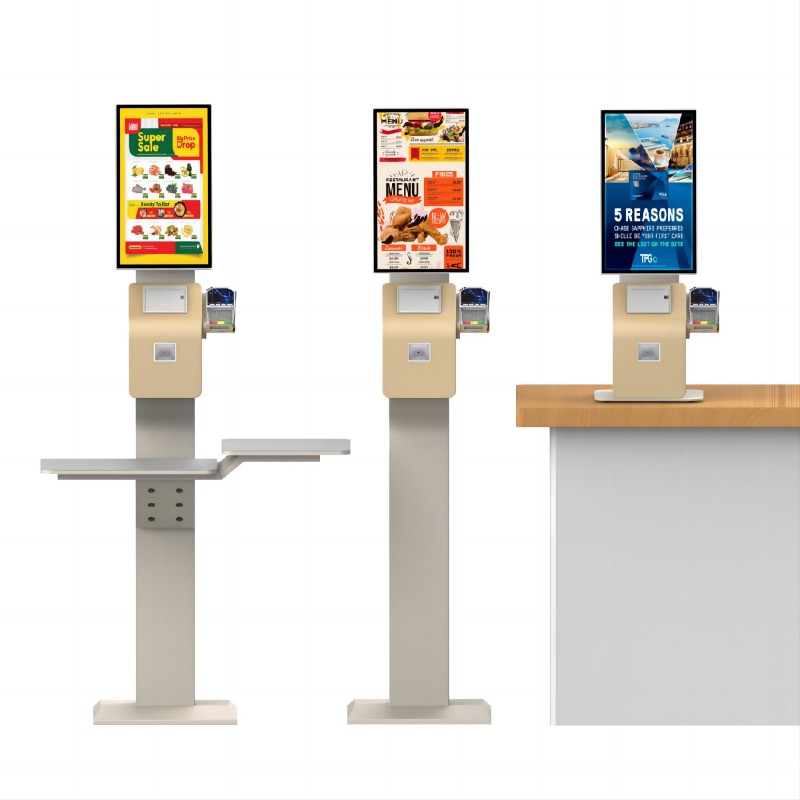
What did our happy clients say?
We recently purchased LKS's self-ordering kiosks (32-inch touchscreen, dual payment system) for our fast-food chain. The intuitive UI and seamless integration with our POS have boosted efficiency. The sturdy build and quick response time exceeded expectations. Highly recommended!
LKS’s outdoor payment kiosk (43-inch sunlight-readable display, IP65-rated, NFC & QR scanner) is perfect for our parking facility. The robust anti-vandal design ensures durability, and customers love the fast, contactless payment options. Excellent after-sales support!
Our hospital recently installed LKS’s check-in kiosks (21.5-inch screen, passport scanner, receipt printer). The multilingual interface and high-speed processing have significantly reduced patient wait times. LKS’s customization options made the deployment seamless!
We integrated LKS’s ticketing kiosk (27-inch capacitive touchscreen, thermal printer, barcode scanner) at our cinema. It handles high traffic effortlessly and speeds up ticket sales. The sleek design and reliable performance make it a game-changer. Highly recommended!