Bill Payment Kiosk Market Analysis and Strategic Outlook By LKS Kiosk
The bill payment kiosk market is experiencing rapid growth as industries worldwide embrace automation for efficiency and customer satisfaction. At LKS Kiosk, we have identified key market drivers such as the increasing demand for self-service solutions, urbanization, and the rise of digital payments. These bill payment machines cater to diverse sectors, including utilities, telecom, government services, and retail, enabling faster transactions and enhanced user convenience.
Development trends indicate a shift towards advanced payment methods, including NFC, QR codes, biometric authentication, and seamless multi-language support. Additionally, outdoor-ready designs with high durability (IP65 or higher) are becoming essential for expanding service accessibility in public areas.
As a pioneer of bill kiosk, LKS Kiosk focuses on innovation, offering original molds, customizable sizes (15"-32"), and cutting-edge integrations like real-time data synchronization and anti-fraud mechanisms. Our strategy involves investing in AI-powered features, such as predictive maintenance and personalized user experiences, while expanding partnerships for localized and global deployments.
We invite stakeholders to collaborate on this transformative journey. By choosing LKS Kiosk, you gain access to tailored self bill payment kiosk solutions, unmatched quality, and a partner committed to shared growth and success in this dynamic market.
Customization Options and Purchase Considerations for Bill Payment Kiosks in 2025
| Category | Customization Options | Purchase Considerations |
|---|
| Design and Build | - Original mold designs
- Custom colors and branding
- Material options: stainless steel, aluminum, etc. | - Choose a durable design for high-traffic areas
- Evaluate weatherproofing for outdoor applications |
| Screen Size and Type | - Sizes: 15", 21.5", 23.8", 27", 32"
- High-definition and high-brightness displays
- Touchscreen sensitivity | - Opt for screen size based on transaction volume and user preference
- Ensure anti-glare and durability |
| Payment Integration | - Credit/debit card readers
- NFC and QR code scanners
- Cash acceptors and dispensers
- EMV compliance | - Verify compatibility with your payment systems
- Consider fraud protection and security features |
| Software | - Operating system: Windows, Android, or Linux
- Application programming integration
- Multi-language UI | - Ensure software flexibility for future upgrades
- Prioritize user-friendly interfaces |
| Connectivity | - Wired and wireless options: Ethernet, Wi-Fi, 4G/5G | - Evaluate connectivity based on location
- Ensure reliable network uptime |
| Security | - Biometric authentication
- Anti-tamper locks
- Camera surveillance integration | - Assess compliance with industry standards
- Include features to prevent unauthorized access |
| Environment | - Indoor and outdoor models
- IP65/IP67 ratings for outdoor use
- Anti-corrosion coatings | - Match kiosk features to the deployment environment
- Confirm UV resistance for outdoor screens |
| Maintenance | - Modular component designs for easy servicing
- Real-time monitoring capabilities | - Assess service support availability
- Opt for solutions with predictive maintenance |
| Cost and ROI | - Flexible pricing tiers based on features
- ROI estimation tools provided by LKS Kiosk | - Compare total cost of ownership (TCO)
- Evaluate the ROI timeline based on operational goals |




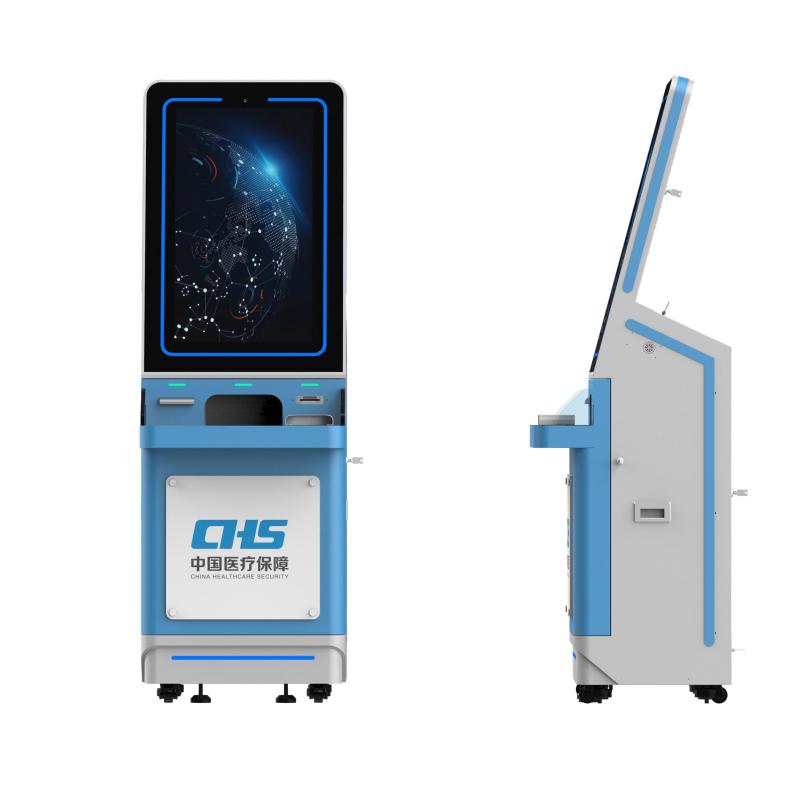






What did our happy clients say?
We purchased a bill payment kiosk for our store, and it has exceeded our expectations! The setup was seamless, and customers love the convenience. Highly recommend this product and the manufacturer!
This self bill payment kiosk has streamlined our operations and reduced customer wait times. The quality and performance are top-notch. A big thanks to the manufacturer for their excellent service!
The bill payment kiosk machine we purchased works flawlessly and has been a great addition to our business. The manufacturer provided exceptional support and customization options. We’re extremely satisfied and highly recommend them!
We’re thrilled with our new bill pay kiosk! It’s user-friendly, reliable, and has significantly boosted our customer satisfaction. Kudos to the manufacturer for delivering such a great product!