| PC System | Industrial Board: Seavo / Gigabyte / Advantech AIMB 562 |
| CPU | Dual-core E5700/G2020 (2.8GHz); Intel Dual Core i3/i5/i7 |
| RAM | 2GB / 4GB / 8GB |
| HDD | 500GB |
| Interface | 6 RS-232 Ports, 1 LTP, 6 USB Ports, 1 10/100M Net Port, Integrated Net Card & Sound Card |
| PC Power Supply | HUNTKEY / Great Wall |
| LCD Monitor | Screen Size: 17-inch / 19-inch (Optional: 8-inch to 65-inch) |
| Brightness: 250 cd/m² |
| Viewing Angle: Horizontal 100°; Vertical 80° |
| Contrast Ratio: 1000:1 |
| Backlight Lifespan: 40,000+ hours |
| Max Resolution: 1280×1024 |
| Touch Screen | Screen Size: 17-inch / 19-inch (Optional: 8-inch to 65-inch) |
| Resolution: 4096×4096 |
| Material: Pure tempered glass |
| Precision: <2mm |
| Lifespan: >50,000,000 touches |
| Bank/Credit Card Reader | Interface: RS232 |
| Supported Cards: Magcard, IC Card, RF Card, Mifare S50/S70, UL Card |
| Power Voltage: DC 24V±5% |
| Encrypted Pinpad | Lifespan: ~2,000,000 cycles |
| Protection Level: IP65 |
| Bill Acceptor | Validation Rate: ≥96% |
| Banknote Insertion: Four-way |
| Escrow: One banknote |
| Capacity: Up to 1,000 notes |
| Coin Acceptor | Accepted Coins: Up to 32 types |
| Counterfeit Detection: High accuracy |
| Acceptance Speed: 2 coins/sec |
| Voltage: 10V-16V DC |
| Receipt Printer | Brand: Epson |
| Technology: Thermal printing |
| Paper Width: 80mm |
| Printing Speed: 150mm/s |
| Interface: RS232, USB |
| UPS | Input Voltage: 145-290V AC |
| Output Voltage: 200-255V AC |
| Backup Time: 3-20 minutes (for a single PC) |
| Digital Power Supply | AC Input Voltage Range: 100-240V AC, 50-60Hz |
| Accessories | LAN port, USB ports, speakers, fans, cables, screws, etc. |
| Operating System | Windows 7 or Windows XP (without license) |
| Kiosk Cabinet | Durable steel frame, slim & smart design, moisture-proof, anti-rust, anti-acid, anti-dust, static-free, customizable color & logo |
| Packing | Secure packaging with bubble foam & wooden case |




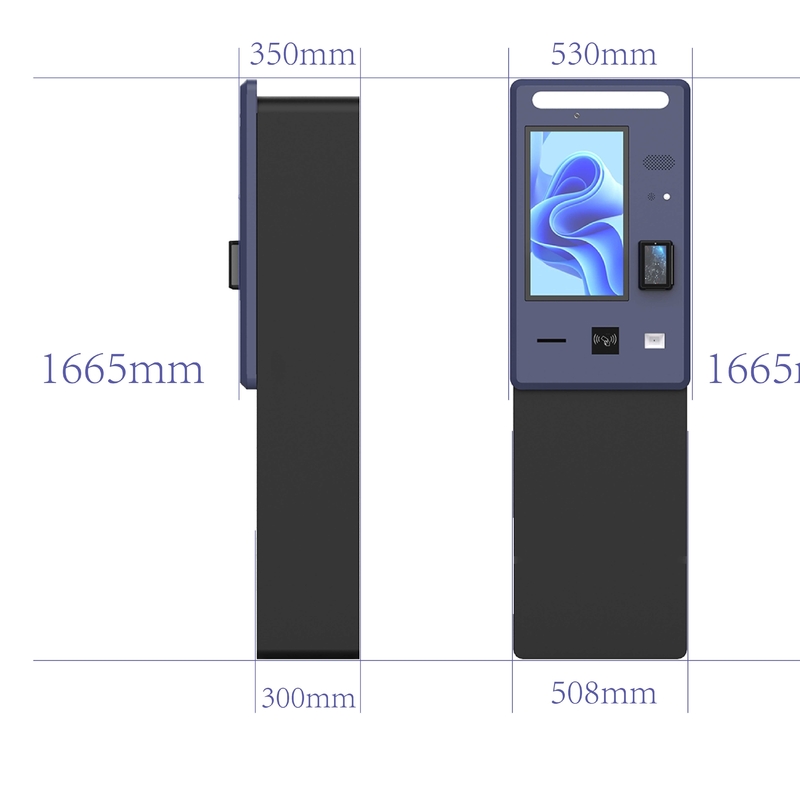




What did our happy clients say?
Outdoor Self-Service Payment Kiosk
We installed LKS's outdoor self-service payment kiosk at our gas station, and it's a game changer! The IP65-rated waterproof and dustproof enclosure ensures durability, while the 19-inch 1000-nit high-brightness touchscreen provides excellent visibility. Equipped with a Cashcode bill acceptor (96% validation rate, 1000-note capacity), encrypted pinpad (IP65), and RS232 card reader supporting Magcard, IC, and RF cards, it guarantees smooth and secure transactions. Works flawlessly in extreme temperatures (-20°C to 55°C). Highly recommend!
Outdoor Interactive Information Kiosk
This outdoor interactive information kiosk is perfect for our tourist center. The 55-inch anti-glare capacitive touchscreen (4096x4096 resolution) offers precise multi-touch input and withstands over 50 million touches. With a dual-core E5700 processor, 4GB RAM, and 500GB HDD, it runs smoothly. The IP65 steel enclosure and built-in industrial cooling system ensure reliability in all weather conditions. The integrated loudspeakers and RS232 interface for external peripherals make it an all-in-one solution for interactive navigation!
Outdoor Self-Ordering Kiosk
Our outdoor self-ordering kiosk has revolutionized our drive-thru service. Featuring a 21.5-inch sunlight-readable touchscreen (1000-nit brightness, 1280x1024 resolution), high-transparency tempered glass, and anti-glare coating, it ensures clear visibility even in direct sunlight. The Intel i5 processor, 8GB RAM, and SSD storage deliver fast performance. Customers enjoy contactless payment options with the RS232 card reader, NFC, and QR code scanner. The stainless steel enclosure with moisture-proof coating ensures reliability in all climates (-10°C to 50°C).
Outdoor Ticketing Kiosk
We installed this outdoor ticketing kiosk at our amusement park entrance, and it’s been fantastic! It features a 17-inch industrial-grade touchscreen (1000-nit brightness, capacitive multi-touch) for smooth operation. The Epson thermal receipt printer (80mm width, 150mm/s speed, auto cutter) ensures quick ticket printing. The coin acceptor (32 coin types, 2 coins/sec processing speed) and Cashcode bill acceptor (96% validation rate) handle high-volume transactions effortlessly. Its IP65 steel casing, built-in fan cooling, and UPS backup power supply ensure uninterrupted service.