In-depth Analysis and Future Strategic Plan for Payment Kiosk by LKS Kiosk
1. Market Insights and Future Trends
The payment kiosk market is experiencing rapid growth as global demand for self-service payment solutions continues to rise. This growth is particularly evident in sectors like retail, transportation, healthcare, parking, bank, government and food services. The market size is projected to expand at a double-digit rate over the next five years, driven by the proliferation of contactless payment methods, increasing consumer demand for efficient services, and the development of smart cities. Future trends will focus on the integration of AI and IoT technologies to enable smarter interactions and more efficient data analysis. At LKS, our export share constitutes 65% of our total sales, with a strong presence in the Asia-Pacific and North American markets. Our high-end customized solutions are gaining significant traction globally.
2. Leadership in China and Strategic Enhancements
In China, LKS Kiosk has emerged as a leader in the payment kiosk industry. However, there is room for growth in aligning with world-class enterprises. Our strategy is to strengthen technical exchanges, enhance R&D capabilities, and invest in cutting-edge technologies. Key areas of focus include AI, facial recognition, biosynthetic authentication, thermal sensitivity, and data security. By prioritizing these technologies, LKS aims to set new benchmarks in the industry and drive innovation.
3. Expansion and Workforce Development
In this new era, LKS is committed to expanding production capacity while fostering internal training to elevate the professional skills and expertise of our workforce. Alongside factory expansion, we aim to refine the technical capabilities of our employees to establish ourselves as a premier payment kiosk manufacturer. By balancing production growth and employee development, LKS is poised to achieve sustainable excellence in the global market.
4. Purchase Recommendations for 2025
Leveraging our experience, LKS provides tailored purchasing advice to clients, focusing on style, size, and customization options to maximize cost-effectiveness. For example:
Applications by Size: Smaller screens (15–18 inches) are ideal for compact retail spaces, while larger screens (22–32 inches) suit high-traffic locations like airports and malls.
Customization Tips: Prioritize features that enhance user experience, such as higher screen brightness for outdoor payment kiosk or advanced payment options like NFC and QR code scanners.
Budget Allocation: Focus on core functionalities that align with specific use cases to optimize ROI, ensuring the payment kiosk meets both operational and customer service goals.
LKS is committed to becoming a world-class payment kiosk manufacturer by driving innovation, maintaining high standards, and delivering tailored solutions to meet diverse market needs. Join LKS to create and win together—innovative solutions, exceptional quality, and shared success await!








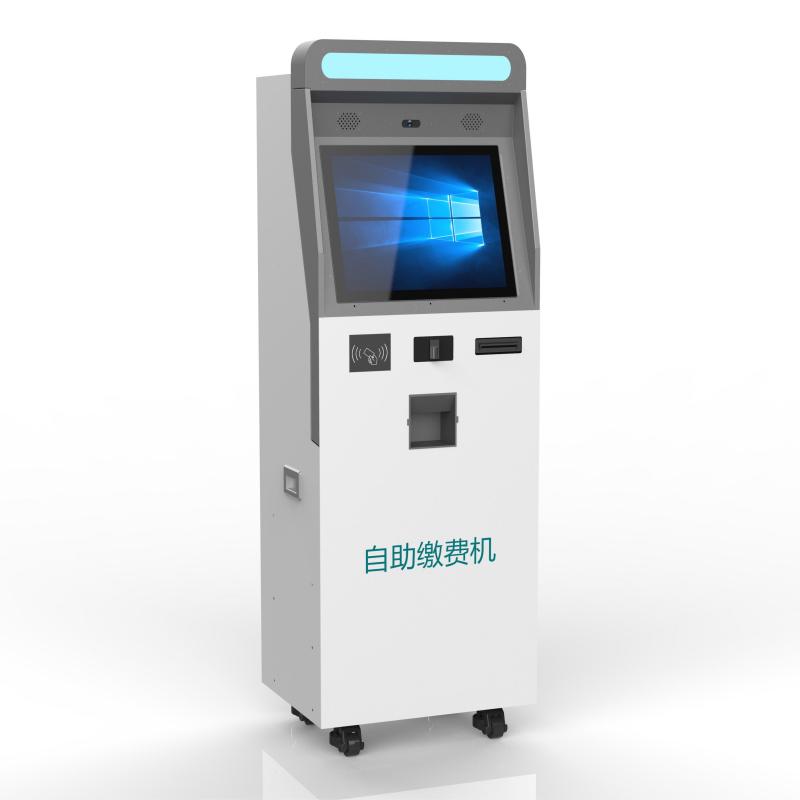










What did our happy clients say?
The bill payment kiosk is a fantastic addition to our services! The 21-inch touchscreen offers great clarity, and the design was customized to fit our specific requirements. The pricing was very reasonable, and the performance has been excellent. Highly recommend!
Parking payment kiosk we bought from LKS is amazing! The compact yet modern design fits perfectly in our space, and its NFC and QR code payment options have simplified transactions for our customers. It’s reliable, budget-friendly, and very user-friendly. Highly recommended!
The self-payment kiosk has been an excellent choice for us. The 19-inch touchscreen is highly responsive, and the customization features exceeded our expectations. It delivers great functionality at an affordable price, offering outstanding value for money!
We’re extremely satisfied with our outdoor payment kiosk. The robust build is perfect for handling extreme weather, and the high-brightness screen ensures great visibility in sunlight. Customization and budget options were spot on. A great investment for our business!