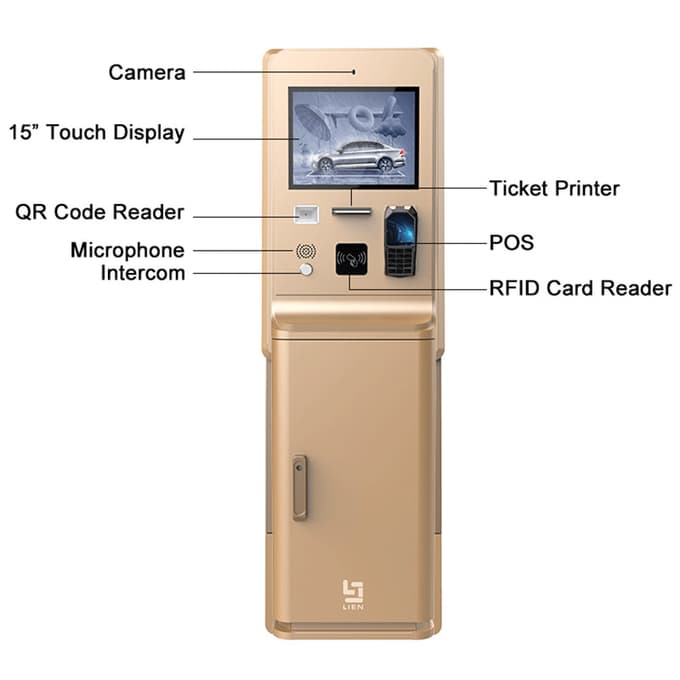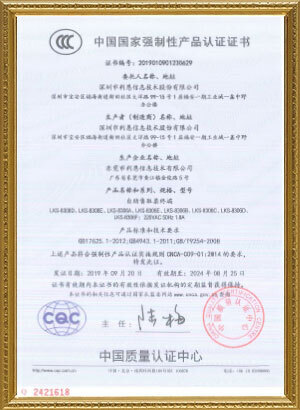setting and description: setting: airport description: self-check-in kiosk case study at LKS
Publish time:2025-04-03 12:25:49
Detailed Product Description
Welcome to www.kiosksmachine.com! This is a official website dedicated to kiosk machines by LKS. As a leading kiosk manufacturer from China with over 13 years of experience, we provide a wide range of kiosks for various industries. Here, we will discuss the case of self-check-in kiosks at airports, focusing on how our self-check-in kiosks enhance airport efficiency.
What is a Self Check In Kiosk?
A self check in kiosk is a digital self-service machine commonly found in airports and public areas, designed to streamline the check-in process. Passengers can use it to check in, print boarding passes, select or upgrade seats, check flight status, tag baggage, and pay for extra services like additional luggage or priority boarding. These airport check in kiosks reduce waiting times, minimize human interaction, enhance efficiency, and provide a hassle-free travel experience, making air travel smoother and more convenient.
Features and Functions of Self Check-in Kiosk at Airport by LKS
Seamless Check-in Process – Enables quick and efficient check-in, reducing passenger waiting times.
Multi-Payment Support – Accepts credit cards, QR codes, NFC payments, and cash (optional).
High-Resolution Touchscreen – Available in 17”, 19”, 24”, 27”, and 32” sizes with PCAP touch technology.
Integrated ID and Passport Scanner – Supports passport and ID card scanning for identity verification.
Receipt Printing – Built-in 80mm thermal printer for printing boarding passes or transaction receipts.
Card Dispenser – Issues boarding passes or entry tickets with automated card dispensing.
Customizable OS – Supports Windows 7, 8, 10, or Linux.
Durable and Secure Design – Anti-vandal, anti-dust, and waterproof structure ensures longevity.
Multiple Installation Options – Available in floor-standing or wall-mounted versions for flexible deployment.
User-Friendly Interface – Supports multilingual UI for international travelers.

Detailed Informations of airport kiosk check in by LKS
Below is the detailed specifications of our airport check in kiosk, if you want to learn more detailed informations of our airport kiosk check in, welcome to contact to us right now!
| OS | Windows 7/8/10 or Linux |
| Screen Size | 17”, 19”, 24”, 27”, 32” (customizable) |
| Touch Screen | PCAP Touch with 10-point multitouch |
| Display Type | LCD/TFT, 1920×1080 Resolution |
| Payment Options | Credit Card, QR Code, NFC, Cash (Optional) |
| Scanner | Barcode, QR Code, NFC, ID/Passport Reader |
| Card Dispenser | Yes (for boarding passes and tickets) |
| Printer | 80mm thermal receipt printer |
| Connectivity | Ethernet, Wi-Fi, USB Ports |
| Installation | Floor-standing or Wall-mounted |
| Material | Cold-roll steel (1.5mm-2.5mm), anti-vandal |
| Power Supply | 110V-120V / 220V-240V |
| Certification | CE, FCC |
Types and Sizes of self check in kiosk by LKS
| Type | Screen Size Options | Application |
|---|
| Standard Check-in Kiosk | 17”, 19”, 24” | Airport, Hotel, Hospital |
| Advanced Check-in Kiosk | 27”, 32” | Large-scale Airport Operations |
| Premium Check-in Kiosk | 32” and above | VIP Lounges, First-Class Check-in |

How Self Check-In Kiosk Enhances Airport Efficiency
Self-check-in kiosk streamlines passenger flow, reduce congestion, and improve overall airport efficiency through automation. Below is a step-by-step breakdown of how they work and their impact on airport operations:
Step-by-Step Process & Working Principle
1. Passenger Identification
The passenger interacts with the kiosk by scanning a passport, national ID, or entering booking details.
The system retrieves reservation data from the airline’s database in real time.
2. Flight & Seat Selection
The passenger selects a preferred seat based on availability.
Optional services like extra legroom, meal preferences, and priority boarding can be chosen.
3. Boarding Pass Issuance
4. Baggage Check & Tagging
If the passenger has checked luggage, the kiosk prints a baggage tag.
The passenger attaches the tag and proceeds to a self-service baggage drop counter.
5. Payment for Additional Services
Passengers can pay for excess baggage, seat upgrades, or other services using credit cards, QR codes, or NFC payment.
6. Final Confirmation & Completion
Once all steps are completed, the system finalizes check-in.
The passenger proceeds directly to security screening, skipping long lines at traditional check-in counters.
Advantages of Airport Self Check-In Kiosks
Reduced Waiting Times
Increased Operational Efficiency
24/7 Availability
Cost Reduction for Airlines & Airports
Enhanced Passenger Experience
Multi-Language Support
Error Reduction
Seamless Integration with Other Systems

Applications of Self-Check-In Kiosk at Airports
| Application | Description |
|---|
| Passenger Check-In | Enables passengers to check in, select seats, and print boarding passes independently. |
| Baggage Tag Printing | Prints baggage tags for self-service luggage drop-off, reducing manual handling. |
| Flight Status Checking | Allows passengers to check real-time flight schedules and gate changes. |
| Payment for Additional Services | Passengers can pay for extra baggage, seat upgrades, and other airline services. |
| Multi-Airline Support | Integrates with various airlines, allowing passengers to check in regardless of carrier. |
| Loyalty Program Management | Enables frequent flyers to access and manage loyalty programs. |
| Document Verification | Supports passport and ID scanning for seamless identity verification. |
| Multi-Language Interface | Offers multiple language options for international travelers. |
Customization Options of Airport Check-In Kiosk by LKS
| Customization Aspect | Available Options |
|---|
| Screen Size | 17", 19", 32", or customized sizes available. |
| Material & Design | Cold-rolled steel (1.5mm-2.5mm) with color and logo customization. |
| OS Compatibility | Windows 7/8/10 or Linux. |
| Touchscreen Type | IR, SAW, or capacitive touchscreen. |
| Peripherals | Passport reader, barcode scanner, card dispenser, receipt printer, etc. |
| Payment Options | Credit card reader, QR code scanner, cash payment module (optional). |
| Connectivity | LAN, WiFi, or 4G module integration. |
| Security Features | Anti-vandal, anti-dust, and moisture-proof casing. |
| Branding & Logo | Customizable kiosk body color and company logo. |
| Mounting Options | Floor-standing, wall-mounted, or counter-top versions. |
Installation & Usage Guide of Airport Self Check In Kiosk Provide by LKS
| Step | Installation Process | Usage Instructions |
|---|
| 1 | Unboxing & Inspection - Check all components for damage. | Power on the kiosk and ensure all systems are operational. |
| 2 | Placement & Mounting - Secure the kiosk to the designated area (floor/wall). | Tap the screen to start the check-in process. |
| 3 | Power & Network Connection - Connect to the airport’s network and power supply. | Scan passport or enter booking reference. |
| 4 | Software Setup - Install airline check-in software and integrate with systems. | Select a seat, confirm flight details. |
| 5 | Peripheral Testing - Ensure the printer, scanner, and card reader function correctly. | Print a boarding pass and baggage tag if needed. |
| 6 | Final Testing & Handover - Perform a system test before making the kiosk live. | Proceed to security or baggage drop-off after check-in. |
Technical Support & After-Sales Service for Airport Self Check in Kiosk by LKS
| Service Type | Details |
|---|
| Warranty | 1-year comprehensive warranty covering hardware defects. |
| Remote Assistance | Online troubleshooting and system diagnostics via remote support. |
| On-Site Support | Optional on-site technician visits for maintenance and repairs. |
| Software Updates | Regular firmware and software updates for improved performance. |
| Replacement Parts | Spare parts available for critical components like touchscreens and printers. |
| Training & Guidance | On-site or remote training for airport staff on kiosk operation and troubleshooting. |
| Customer Support | 24/7 helpline and email support for urgent issues. |

How to Use a Self-Check-In Kiosk at the Airport
Using a self-check-in kiosk at the airport is simple and designed to expedite the check-in process. Here’s a step-by-step guide:
Start the Process: Approach the kiosk and follow the on-screen instructions. The home screen will typically have multiple language options.
Scan Passport or Enter Booking Info: You may be asked to scan your passport or input your booking reference number, loyalty program details, or credit card for identity verification.
Select Flight: Confirm your flight details and the number of passengers traveling.
Choose Seating: Many kiosks offer the option to select or change seats if not already assigned.
Print Boarding Pass: Once the check-in process is complete, the kiosk will print your boarding pass.
Baggage Tagging: If you have checked luggage, the kiosk may print baggage tags that you can attach to your luggage before proceeding to the baggage drop area.
Complete and Proceed: After receiving your boarding pass and luggage tags, proceed to the security or baggage drop area.
FAQs About Airport Check-In Kiosks
1. How does an airport check-in kiosk help passengers check in quickly?
An airport check-in kiosk streamlines the check-in process by allowing passengers to check in independently without waiting in long queues at airline counters. The process typically takes only a few minutes—passengers enter their booking reference or scan their passport, select a seat, print a boarding pass, and proceed to baggage drop-off. This significantly reduces wait times and improves overall airport efficiency.
2. What services can passengers complete at an airport check-in kiosk?
Passengers can use an airport check-in kiosk to:
Check in for their flight and print a boarding pass
Select or change their seat assignment
Print baggage tags for luggage drop-off
Pay for additional services like extra baggage or seat upgrades
Check real-time flight status and gate information
Scan passports or ID documents for verification
Access airline loyalty programs and redeem miles
3. Can airport check-in kiosks handle multiple airlines and different payment methods?
Yes, modern airport check-in kiosks support multiple airlines through integrated airline software, allowing passengers from different carriers to check in seamlessly. Additionally, many kiosks are equipped with various payment options, including credit card readers, QR code scanners, and even NFC payment for services like seat upgrades or additional baggage fees. This flexibility enhances convenience for travelers.
4. How does an airport check-in kiosk improve airport efficiency?
Airport check-in kiosks help optimize airport operations by:
Reducing congestion at manual check-in counters
Speeding up the check-in and baggage tagging process
Minimizing the need for airline staff intervention, allowing them to focus on customer support
Enabling 24/7 self-service, reducing peak-hour bottlenecks
Enhancing passenger flow and reducing delays by automating routine procedures
5. Are airport check-in kiosks user-friendly for international travelers?
Yes, airport check-in kiosks are designed with user-friendly interfaces, offering multi-language support to accommodate international travelers. The intuitive touchscreen navigation, clear instructions, and multiple input methods (passport scanning, barcode scanning, or manual entry) make the check-in process simple for passengers of all backgrounds.
6. What happens if a passenger encounters a problem while using an airport check-in kiosk?
If a passenger experiences an issue, they can seek assistance in several ways:
Most kiosks display on-screen troubleshooting steps for common issues.
Some kiosks feature a help button that connects passengers to a live airport support agent.
Nearby airline staff or airport personnel are available to assist with technical difficulties.
In cases of system errors, passengers can proceed to a staffed check-in counter for manual processing.